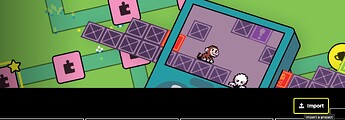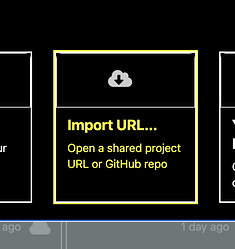On my Microsoft make code game this: https://makecode.com/_L1M0Ho0oHEXr when I try to share this link it doesn’t work it says: page not available so pleas ehelp
You could try to make sure the link you shared is right or if you accidentally deleted your project, it probably is a invalid link now because it is deleted already.
If you click “more info” it says “project removed”. This usually means that your project had a bad word in it and was automatically removed. Try searching for bad words. Once they are removed, sharing the link again should work.
If y’all didn’t know, you can still view “removed” projects by clicking the import project button and using the link to import the project. Searching using ctrl f, I can see you have the B word in your project. This is probably what is causing your issue. In fact, I made my own share link with the word removed and it works perfectly fine!
Share links don’t stop working when you delete a project.
I know of no way to take down a project permanently. Unless you delete all the code and then share the project again.
wait how DID you import this? when i tried it did the project but without any blocks. but the game started (crashed if you took the job)
WoofWoof’s instructions are accurate. Make sure you’re using the Import button on the home page. Don’t “import” it as an extension into an existing project.
ohh ok i got it
Just be aware that most projects have been “removed” for a reason. If you are sensitive to certain language, you should be cautious. You never know which word(s) are causing the removal, so don’t use this unless you are fine seeing whatever caused it to get removed. Who knows what you’ll see.