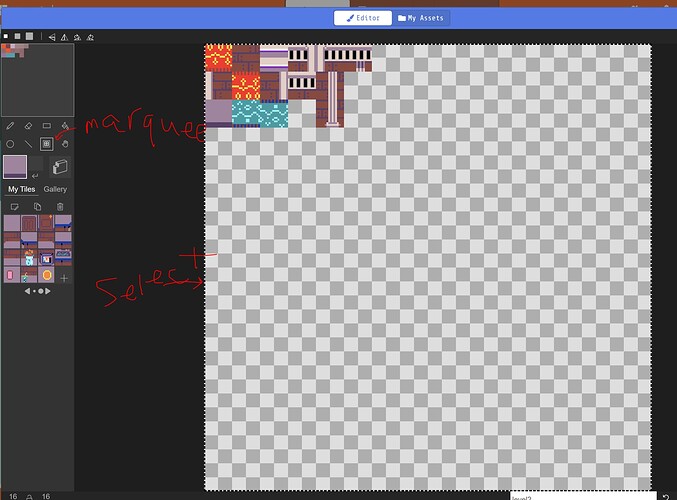I turned some of the skillmap assets into tiles how do i export them
HI @Lender_L !
You can copy & paste the tiles into a new project!
Here’s how:
-
Put all your tiles into a tilemap
-
Select your entire tilemap (either with Ctrl-A OR with the marquee tool)
-
Copy your tilemap with Ctrl-C
-
In a new project, drag out a new tilemap block, open the tilemap editor, and paste your tiles in with Ctrl-V
Now, all of your tiles should be in your My Tiles tab!
Hope this helps!
vivian 
5 Likes