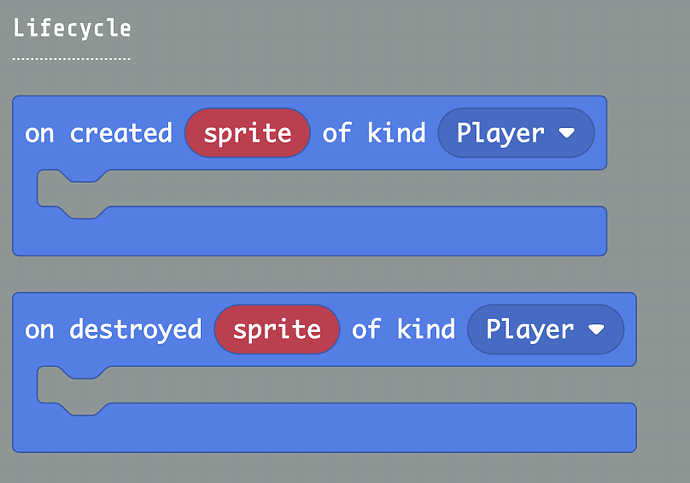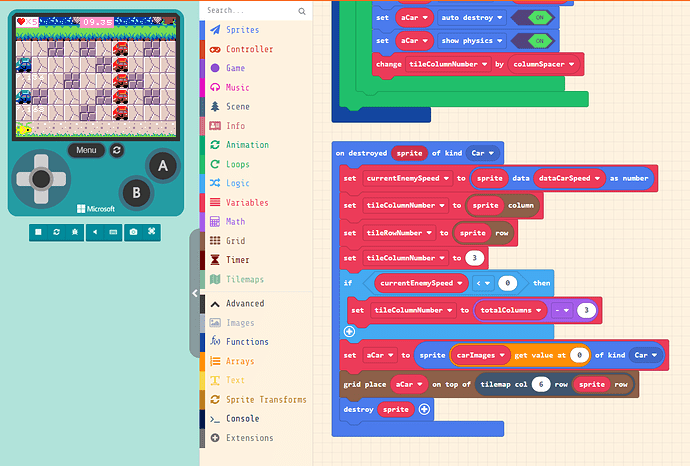I have tried different methods for the enemy to be beaten, overlap+b, projectiles, and jumping on top of the enemy and none seemed to work very well. Any suggestions?
How bout this?
Cleaned up the code, accidentally added the sprite data extension, removed about 20 unneeded variables, (sorta) fixed the pictures, and holding down
B while touching a cat will slowly deplete the other cats health, but you might get scratched too!
Wow! Thank you! The problem with the ¨b¨ button is that when you defeat one cat, it doesn’t really defeat it because once you go to the next bush to trigger another cat, it does not spawn another.
Fixed it:
When you kill an enemy cat, it sets
enemyexists to false so it can spawn another one
Thanks!!
I was in edit code when I noticed that the system could not run the code. When I put debug mode on, it said that the ¨on button released¨ code did not work. Is there another way to have the cat ¨walk¨?
That’s, weird. Are you running the code I posted right above? It works for me
Yep. But I added som music to the start screen. As soon as I deleted the music it was working again. Weird
Ahh, if you did so using the play melody block it was likely pausing in the on start; play melody pauses until the melody completes so you can play them one after the other - you can see that here where it won’t turn the screen red until after the music stops
One thing you can try is running the music in a forever loop, based off whether or not the user has ended start screen; sort of like this:
Thanks!
Is there a way to say ¨on destroyed sprites of the same kind¨ or something?
Thanks, but I was trying to find out if there is a way to say ALL sprites of the same kind, not just one. I think I have figured out another way to begin another level though.
This would destroy every enemy on screen

I hope I can add to this post, as I am having a similar issue with sprites and auto destroy. Within a tilemap, I have the set the cars to auto destroy themselves.
When any car hits a wall, in the code I create a sprite and want to set to the other side (for now I put it somewhere in the middle).
The issue I am having is, the blue cars to the left of screen stay there. When a move the player to the right, the camera scrolls right, and when I go back that cars are gone.
Can someone help me out?
The AutoDestroy flag means ‘destroy when the sprite is out of our viewport’; so destroying when they move offscreen is the correct behavior. It sounds like what you want is actually the destroy on wall flag:

to make it so the sprite colliding with the wall gets destroyed / triggers the on destroyed logic