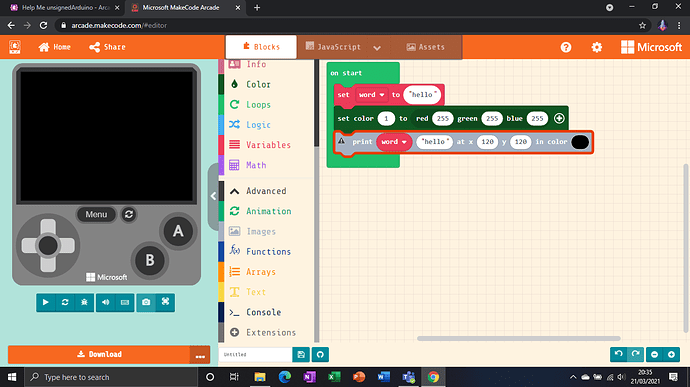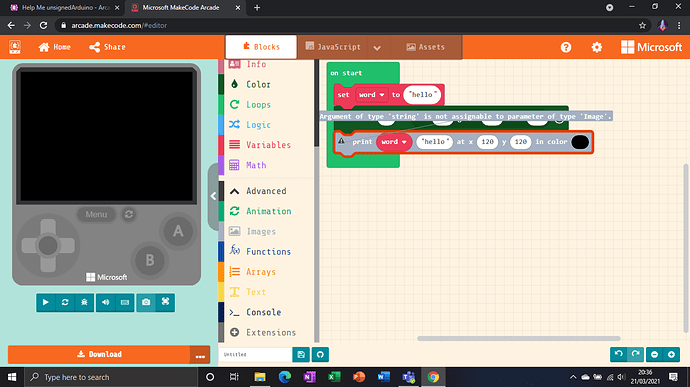Can anyone tell me how to use the same graphics as @UnsignedArduino in the Music Requests topic, where the text for the song fades out and in for the name and artist? This would be appreciated as I have a little secret sriftreilart (not a typo)coming up and I would love for the graphics to be amazing.
PS: I want the solution in blocks please (only do Java if it can’t be done any other way)
1 Like
For the color fading, I use this extension:

To print text, I use this extension:
It puts blocks in the Images category to print text onto an image, although to be honest, I feel like this should be included by default…
2 Likes
Thank you so much @UnsignedArduino this’ll help a lot with my sriftreilart (has anyone figured this out?.
1 Like
oh no @UnsignedArduino, I’ve ran into a problem:
When I try to assign this variable to say something at x:120 and y:120 it says ‘Argument of type ‘String’ is not assignable to parameter of type ‘Image’’.
What’s wrong???
1 Like
You want to print to an image, not a string. word is a string.
I think you want something like this:

You can also use the screen block in the Images category. But are you sure you want to print to 120x120? That’s off the screen…
Oh yeah I just put in a random value tbh, and thanks for the assistance!
1 Like