In tilemap mode it does

well kindof ![]()
![]()
Set the toolbar relative to camera, and set the position of it on screen. Then set the z index to something really high, I forgot what Z index the ray casting extension renders at.
How do you make it relative to camera(sorry I’m dumb lol)
Sprite flag, like how you set your sprite to ghost or invisible.
this seems really complex i just use buttons that change a variable by one when it reaches certain number it loops back and if variable equals __ change item indicator sprites to match __ and if action button is used then do corresponding action with item
my code could be useful, sorry if it isn’t, feel free to use parts of it (with credit given maybe)
The point of this extension is to hide the complexity of drawing an inventory or toolbar! They can be really complicated as a UI component, which is why there are a lot of blocks.
yes you can use the toolbar in 3D(2.5D)
you use the auto-destroy block in the sprites section and click on the auto-destroy if you scroll down there’ll be a relative to camera option.
I’m working on a multiplayer game (using riknoll’s split-screen extension), and I need players to be able to access their own inventories. Would it be possible to add a block to set the inventory’s dimensions?
Thanks, all your work is amazing!
This doesn’t seem that hard to add in, but I don’t have the time for this ![]() You can fork my extension and/or submit a PR if you wish!
You can fork my extension and/or submit a PR if you wish!
Alright, that’s okay!
@UnsignedArduino can the Hotbar sprite be scaled smaller
Using the scaling attribute it’ll probably work. Never tried though.
It doesn’t look like it works with sprite scaling in sprites or with the scaling extension, if you know any other way I’d appreciate the memo, thanks!
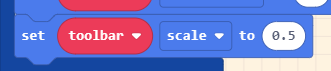
Seems to work just fine for me. For example, I modified my last example code for this extension to make the toolbar half as big.
Thanks I’ve been doing whole numbers, so that makes sense why it wasn’t working
but it’s still not working
I forgot to explain my situation I’m trying to use the scaling with the sprite utils on “screen z” block
i didnt make this extension and i don’t know, but if its set to “relative to camera” that might be the reason
Can you send your code?
I’m unsure why you would need the draw on z index block, as it’s already a sprite. Are you making it relative to camera?