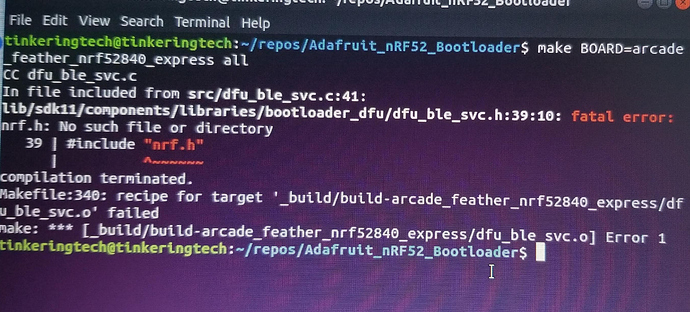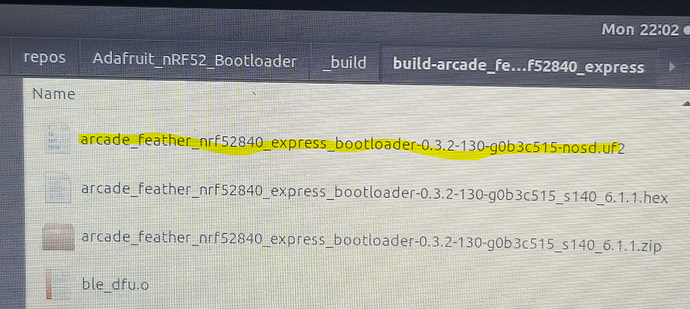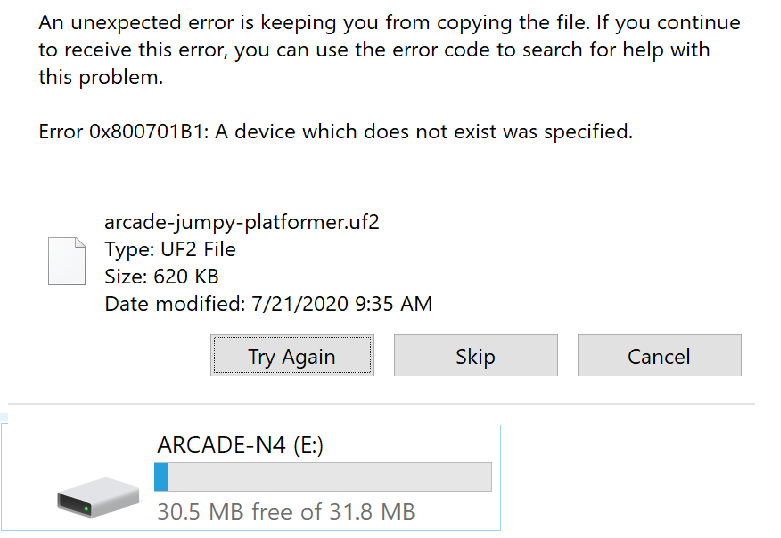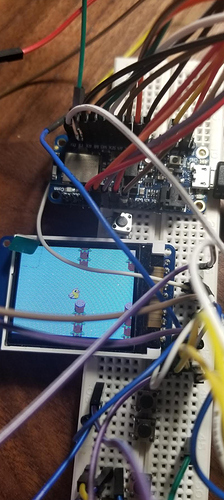@mmoskal you are correct. Despite the error, the game runs.
The buttons don’t seem to work right still, but might be a breadboarding issue, so I will need to check.
How do we fix the file load error? Also, I’m working on hardware to support makecode arcade on the 840. How can we get the 840 platform out of experiment to supported?
I’m not a SW dev, but willing to help in any way I can.
For anyone else looking for the wiring the OLED to the 840 express, here’s the map from pinconfig.c
4, 0x18, // PIN_BTN_A = PIN_RX
5, 0xa, // PIN_BTN_B = PIN_D2
47, 0x6, // PIN_BTN_LEFT = PIN_D11
48, 0x1a, // PIN_BTN_RIGHT = PIN_D9
49, 0x1b, // PIN_BTN_UP = PIN_D10
50, 0x7, // PIN_BTN_DOWN = PIN_D6
51, 0x8, // PIN_BTN_MENU = PIN_D12
32, 0xe, // PIN_DISPLAY_SCK = PIN_SCK
34, 0xd, // PIN_DISPLAY_MOSI = PIN_MOSI
35, 0x1e, // PIN_DISPLAY_CS = PIN_A2
36, 0x1c, // PIN_DISPLAY_DC = PIN_A3
43, 0x2, // PIN_DISPLAY_RST = PIN_A4
44, 0x3, // PIN_DISPLAY_BL = PIN_A5