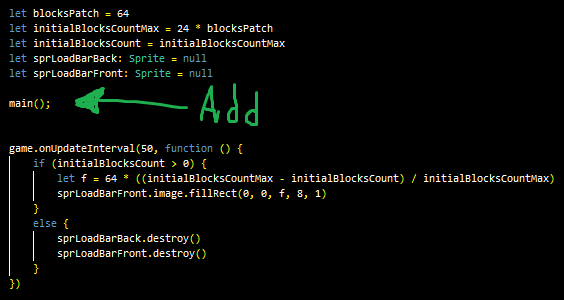Code Here
namespace SpriteKind {
export const Temporary = SpriteKind.create()
}
let tempNum = 0
let TempImg = image.create(16, 16)
enum DegréesToRotate {
clockwise = 1,
counterclockwise = 2,
dubbleClockwise = 3
}
enum Size {
Whith = 1,
Hight = 2
}
function PixelValue (X: number, Y: number, Image2: Image) {
return (Image2.getPixel(X + 1, Y) + Image2.getPixel(X - 1, Y) + (Image2.getPixel(X, Y + 1) + Image2.getPixel(X, Y - 1)) + (Image2.getPixel(X + 1, Y + 1) + Image2.getPixel(X + 1, Y - 1) + (Image2.getPixel(X - 1, Y + 1) + Image2.getPixel(X - 1, Y - 1)))) / 8
}
/**
* Image Editor
*/
//% weight=49 color=#f1992b icon=""
namespace Image_Editor {
/**
* TODO: describe your function here,
* @param myImage describe parameter here,
* @param myImage2 describe parameter here,
*/
//% block="draw $myImage onto $myImage2"
//% myImage.shadow=screen_image_picker
//% myImage2.shadow=screen_image_picker
export function Print(myImage: Image, myImage2: Image): Image {
let TempImg = myImage2.clone()
for (let X = 0; X <= TempImg.width; X++) {
for (let Y = 0; Y <= TempImg.height; Y++) {
if (myImage.getPixel(X, Y) != 0) {
myImage2.setPixel(X, Y, myImage.getPixel(X, Y))
}
}
}
return myImage2
}
}
namespace Image_Editor {
/**
* TODO: describe your function here, makes perline noise from en image
* @param Image2 describe parameter here, the image to Create prerline noise
* @param BlendingLevel describe parameter here, the Blending Level
*/
//% block="noise image onto $Image2 Thicness $BlendingLevel"
//% Image2.shadow=screen_image_picker
//% BlendingLevel.number
export function CreatePerline_image(Image2: Image, BlendingLevel: number) {
for (let X = 0; X <= Image2.width; X++) {
for (let Y = 0; Y <= Image2.height; Y++) {
if (X == 0 || Y == 0 || X == Image2.width - 1 || Y == Image2.height - 1) {
Image2.setPixel(X, Y, randint(12, 16))
} else {
Image2.setPixel(X, Y, randint(3, 15))
}
}
}
for (let Times = 0; Times <= 1; Times++) {
for (let X2 = 0; X2 <= Image2.width; X2++) {
Image2.setPixel(X2, Times * (Image2.height - 1), PixelValue(X2, Times * (Image2.height - 1), Image2) + 1)
}
for (let Y2 = 0; Y2 <= Image2.height; Y2++) {
Image2.setPixel(Times * (Image2.width - 1), Y2, PixelValue(Times * (Image2.width - 1), Y2, Image2) + 1)
}
}
for (let Times = 0; Times < BlendingLevel; Times++) {
for (let X2 = 0; X2 <= Image2.width - 3; X2++) {
for (let Y2 = 0; Y2 <= Image2.height - 3; Y2++) {
Image2.setPixel(X2 + 1, Y2 + 1, PixelValue(X2 + 1, Y2 + 1, Image2))
}
}
}
return Image2
}
}
namespace Image_Editor {
/**
* TODO: describe your function here, rotate any square image
* @param myImage describe parameter here, the image you want to rotate
* @param Rotate describe parameter here, rotate it clockwise or counterclockwise
*/
//% block="Rotate $myImage 90° $Rotate"
//% myImage.shadow=screen_image_picker
//% Rotate.enum
export function Rotate(myImage: Image, Rotate: DegréesToRotate): Image {
let TempImg = image.create(myImage.width, myImage.height)
if (Rotate == 1) {
for (let X1 = 0; X1 <= TempImg.width; X1++) {
for (let Y1 = 0; Y1 <= TempImg.height; Y1++) {
TempImg.setPixel(X1, Y1, myImage.getPixel(myImage.height - Y1, X1))
}
}
} else if (Rotate == 2){
for (let X2 = 0; X2 <= TempImg.width; X2++) {
for (let Y2 = 0; Y2 <= TempImg.height; Y2++) {
TempImg.setPixel(X2, Y2, myImage.getPixel(Y2, myImage.width - X2))
}
}
}
return TempImg
}
}
namespace Image_Editor {
/**
* TODO: describe your function here, find the width or the height of en image
* @param image describe parameter here, the image you want to find the width or the height
* @param size describe parameter here, Choose if you want to know the width or the height
*/
//% block="$size of $MyImage "
//% MyImage.shadow=screen_image_picker
//% size.Size
// come back to this one
export function FindSizeOf(size: Size, MyImage: Image): number {
if (size == 1) {
return MyImage.width
} else {
return MyImage.height
}
}
}
namespace Image_Editor {
/**
* TODO: describe your function here, maks a grid with your image
* @param image describe parameter here, The image you want to make a grid of
* @param Xtimes describe parameter here, the amont of times to place your image on the X axes
* @param Ytimes describe parameter here, the amont of times to place your image on the Y axes
*/
//% block="Grid of $imagE size x $Xtimes y $Ytimes"
//% imagE.shadow=screen_image_picker
//% Xtimes.Number
//% Ytimes.Number
export function MakeGrid(imagE: Image, Xtimes: number, Ytimes: number): Image {
let TempImg = image.create(imagE.width * Xtimes, imagE.height * Ytimes)
for (let X = 0; X <= imagE.width * Xtimes; X++) {
for (let Y = 0; Y <= imagE.height * Ytimes; Y++) {
TempImg.setPixel(X, Y, imagE.getPixel(X % imagE.width, Y % imagE.height))
}
}
return TempImg
}
}