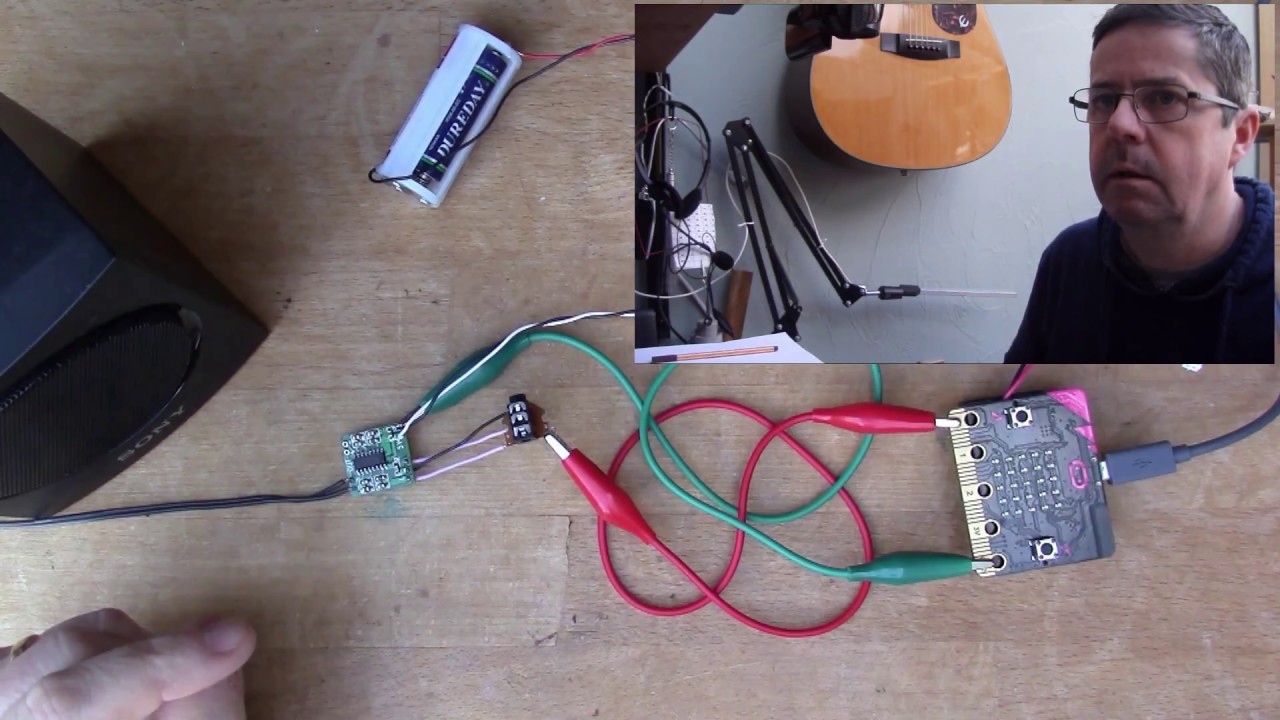hi all ,i bought mp3 player and it works well with my microbit.i connect it to my extern speaker and i listen my mp3 file well,but i want to listen to my mp3 file
using the integrated microbit speaker
how to listen with.just that´s my question if you can help me because i want to use mp3 player with my maqueen so i must listen to mp3 files with speaker of microbit.
i´m eager to know how i can do that.
thx for your help
kind regards
Hi
Glad to have helped a little …
2nd person today to ask me this …
I am not sure it will be easy to put the output of the MP3 player through the built in buzzer on the MicroBit.
Please give me a day or 2 to experiment & see what I can come up with ?
Regards
1 Like
Hi
I have tried but i don’t think you can take the output from the DFPlayer mini (or similar ) & connect it directly through the built-in speaker on the Micro:Bit V2,
On the V2 the speaker is connected to Pins 0,1 - but this is for the Micro:Bit to output sounds / music only. Connecting the Output from the DFPlayer to these pins does not result in any sound from the Built in speaker!
I have connected a DFPlayer mini to a V2 MicroBit / MaQueen v3 & using an eternal speaker it works fine
So my suggestion would be to mount a small external speaker to the MaQueen along with the DFplayer ( plenty of options - i used blutac ) .
This way the MaQueen would power both the DFPlayer & external speaker.
Just don’t expect the volume level to be very loud!
Depending on what APP on your phone you are using it should be possible to control the DFPlayer from this - let me know which APP you use & i will investigate further if you’d like
I hope this helps & do not hesitate to ask any & all further questions you may have
Regards
hi friend can you send me the diagram of connexion
of potentiometer to a speaker (extern or integrated one ) to control the volume of soud
thx in advance
kind regards
Hi
Great to hear from you again!
If you are using the DFPlayer extension from 51Bit…
it has a SETVOLUME block that you can use to control the volume from within your program
I think the other extensions i know about also have some sort of volume control block.
if this is not suitable for your setup please let me know a few more details on your project & i will work out some sort of physical hardware control.
Regards
1 Like
really thx a lot
my project is without mp3 player .it is a simple project to listen microbit internal music but i want to change the volume .i can use microbit speaker or also i havd an external speaker v1.1 with 4 pins(gnd,vcc,nc,sig). the issue that i tried many times but i don´t succeed.help please
and if you can send me the circuit .
thx in advance
best regards
Hi
I will send you some information later today as I have to go to work now …
In the meantime, if possible , can you send me the make / model & picture of the speaker you have please ?
Regards
thx a lot but i want to use potentiometer and without your extension you mentioned
so just i want when i turn the knob the volume change
that´s it
i´m eager to do so
best regards my friend dsssssssss9
my friend if you don´t have this speaker no pb we can use microbit speaker and we try to change the sound volume on turning the knob of potentiometer
that´s it
regards
Hi My Friend
Thanks for the picture it was very useful…
Unfortunately it is not the correct type of speaker if you want to take sounds/music from the Micro:Bit & make them louder or quieter.
it is really a sort of beeper only suitable for making simple tones .
This leaves us with 4 possible paths to achieve what you want…
- just connect a small external speaker to the Micro:Bit ( Pins 0,1 ) & use the Makecode SETVOLUME block to control the loudness. As this has no form of amplification , although it will be a bit louder than the built-in speaker it will not be very loud
Here is a link to some example speakers on AliExpress but they are easily available from many places…
https://www.aliexpress.com/item/1005004974588870.html
- connect Micro:bit to an small external amplified speaker via a cable . These normally have replaceable or rechargeable batteries & a volume control. There are hundreds of different sizes/shapes/power of these - again widely available from many suppliers…just search “hamburger speaker” on your web shop of choice
- use 1 of the many Micro:Bit Amplified speaker add-ons.
These generally take their power from the Microbit & either have a built-in speaker or can be connected to a speaker/ headphones.They normally have a volume control & connect directly to the Micro:Bit.
A few Examples…
- Use some sort of separate Amplifier chip/pcb connected to a speaker. Normally these require around 5 volts so would need some sort of extra / external power source. Also this would need to be soldered / built from parts…
See this video for an example…
I hope this gives you a few ideas as to how to proceed - keep the questions / ideas coming i am sure together we can sort this out for you!
Regards
1 Like