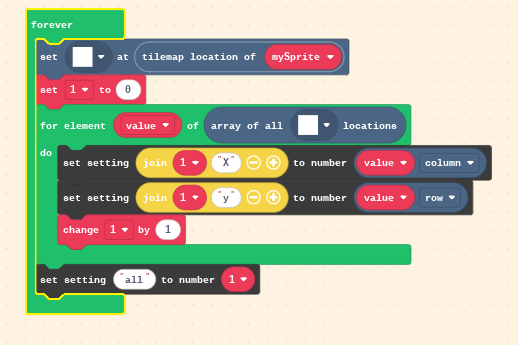Shadow Puzzle!
A game i am making! this is my first actual game that im probably gonna keep making for the rest of my life! hopefully! That picture is just the beginning screen there is much more to it soon!
i already made 4 levels in the game and more will come!
Please give any feed back if you have any or any ideas!
3 Likes
Sorry, what:
Besides the rest of your life part, it seems like a cool game. I love the title screen, especially the lighting!
1 Like
Thanks! sorry for the late reply. honestly i have a problem already. could you help?
i have this thing where it remembers where i put blocks and it stays there when i come back to that level but it only works for level 1 and not the other levels. help pls. change as much as u need. your help will be apprieciated greatly. this is for anyone. not just @Ima.notarobot.
1 Like
Sure I will look into it! making sure I understand your problem correctly, you need the tile map to save after leaving and going back into it?
1 Like
yes! so basically in the first level u can place blocks but when u go back to it it will remember where u placed them but the other levels are working with that component.
1 Like
you should be able to use something like this. Use the settings extension to save what you previously had. Credit to @danger_kitty. The top link will show you how to do it. If you need any help, or something is not working please tell me I am glad to help 
2 Likes
im really sorry but i don’t understand how to use this extension could you please teach me? everything you know is fine. if you write a whole essay ill read the whole thing i just need to know how. not how to read the essay. how to use the extension becuase i don’t know what each block does.
1 Like
Of course I can help! you have no need to be sorry, the make code forums are a place to learn!
I will have this to you in a bit, I have to put everything together and I have to get home. meanwhile why don’t you look at the code and try to get a basic understanding.
2 Likes
@Hulahoop Ok, after looking around at the extension ( I have never used this before)
basically this block:

is your setting. a save of sorts. so if I set the setting to “Hi hula hoop” and put it at number 1 the game will remember this if you reset it. this next block:

asks if a certain setting exists, it will run the code in the logic block you put it in. So if I said in a logic statement, Setting with name “Hi hula Hoop” exists then: game over win That is the rundown of easy saving.
saving your tilemaps code is a bit more complex, and something I don’t quite understand but I tried my best. this piece of code sets a tile at the location of your person at all times, next the variable 1 is set to 0. Then the code asks at all locations of the white tile it uses the variable 1 to remember the x column and y of all the white tiles and the setting block beneath it rembers the variable 1 essentially saving the location of all the tile maps
next this section of code underneath the character creation in the on start
remembers the setting “all” exists and repeats it for everyone. the code underneath members the position of the x and y of the white tiles.
finally this section of code deletes your saved blocks.
it also resets the game, so everything saved disappears and is not saved again immediately.
Hope this helps, if you need more, ask me– I can even try to put this in your game if you can’t get it working. anyone else who sees this and notices something I missed, please post it. It might help hula hoop get his game working.
3 Likes
Thank you soooooooo much! i think i kinda understand it now! ill try it out and if it doesn’t work ill let you know!
2 Likes
so i tried to do it my game but it wasn’t working could you try to do it? i havent made any changes to the game so its the same link
1 Like
Alright I will take a look, but this might be out of my league. I will get this to you as soon as possible.
1 Like
If u cant get it to work then i just won’t make it save and the game will just be a bit more difficult?
1 Like
sorry for taking so long, I don’t have a lot of time rn. it might be a bit.
1 Like
@Hulahoop I will have time today and tomorrow.
1 Like
@Hulahoop I tried adding this to your code, but my methods where laggy and undesirable.
@WoofWoof I am gonna have to call on you here, hope you don’t mind the ping, but I don’t think I will be much help here anymore.
2 Likes
Do you want the game to remember these blocks even after you reset the console? It sounds to me like you just want it to remember the blocks during the game, and when you restart the game it shouldn’t remember them anymore. The Settings extension is used to permanently save data, like even if you close the tab and then open the game again that data will still be saved, which is useful for things like saving high scores. Do you need help permanently saving the block positions, or do you just need help making them save during one round of the game?
2 Likes