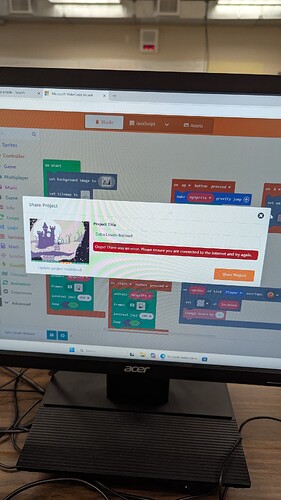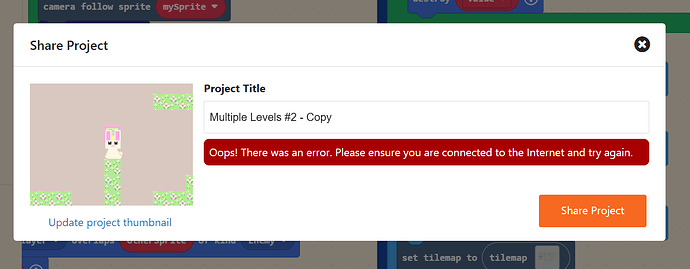In this project the tiles were all reset back to null. Fixing this, does not solve the issue as it system gets stuck on saving to the cloud.

Here is the console debugging results as well
Block definition “text” overwrites previous definition. main.js:7:42711
Block definition “text_join” overwrites previous definition. main.js:7:42711
Browser: firefox 139.0 on windows pxtapp.js:1:54266
workspace: browser pxtapp.js:1:54266
Autoplay is only allowed when approved by the user, the site is activated by the user, or media is muted. 3 main.js:7:395021
Feature Policy: Skipping unsupported feature name “autoplay”. pxtapp.js:1:572927
Feature Policy: Skipping unsupported feature name “autoplay”. pxtapp.js:1:572973
Feature Policy: Skipping unsupported feature name “autoplay”. pxtapp.js:1:573134
Feature Policy: Skipping unsupported feature name “autoplay”. pxtapp.js:1:573940
Performance Report: Milestones: first JS running @ 1s689ms DOM loaded @ 2s750ms workspace init finished @ 3s488ms loading started @ 2m12s id: changeheader simulator ready @ 2m12s Measurements: setAppTarget took ~ 141ms (2s750ms - 2s891ms) network.request took ~ 299ms (2s904ms - 3s203ms) url: /api/user/preferences method: GET sizeInBytes: 19430 statusCode: 200 network.request took ~ 2s27ms (3s492ms - 5s519ms) url: /api/user/project method: GET sizeInBytes: 14373626 statusCode: 200 network.request took ~ 1m6s (8s - 1m14s) url: /api/user/project method: POST network.request took ~ 10ms (1m15s - 1m15s) url: https://cdn.makecode.com/api/config/arcade/targetconfig/v2.0.56… method: GET sizeInBytes: 14113 statusCode: 200 network.request took ~ 14ms (1m15s - 1m15s) url: https://cdn.makecode.com/api/md/arcade/hero-banner… method: GET sizeInBytes: 1163 statusCode: 200 prepareBlockly took ~ 85ms (1m15s - 1m15s) loadBlockly took ~ 320ms (1m15s - 1m15s) network.request took ~ 454ms (2m12s - 2m12s) url: /api/user/project… method: GET sizeInBytes: 558 statusCode: 200 pxtweb.js:1:4179
not upgrading github:microsoft/pxt-tilemaps/ - cannot parse version pxtapp.js:1:54266
setEnabled was deprecated in v11 and will be deleted in v12. Use the setDisabledReason method of BlockSvg instead. main.js:7:36939
setEnabled was deprecated in v11 and will be deleted in v12. Use the setDisabledReason method of Block instead. main.js:7:36939
Ignoring call to start simulator, either already running or we shouldn’t start. pxtapp.js:1:54266
disabled was deprecated in v11 and will be deleted in v12. Use the isEnabled or hasDisabledReason methods of Block instead. main.js:7:36939
XHRPOSThttps://arcade.makecode.com/api/user/project[HTTP/1.1 500 Internal Server Error 0ms]
XHRPOSThttps://arcade.makecode.com/api/user/project[HTTP/1.1 409 Conflict 0ms]
Feature Policy: Skipping unsupported feature name “autoplay”. pxtapp.js:1:572927
Feature Policy: Skipping unsupported feature name “autoplay”. pxtapp.js:1:572973
Feature Policy: Skipping unsupported feature name “autoplay”. pxtapp.js:1:573134
Feature Policy: Skipping unsupported feature name “autoplay”. pxtapp.js:1:573940
not upgrading github:microsoft/pxt-tilemaps/ - cannot parse version pxtapp.js:1:54266
Simulator ServiceWorker registration successful with scope: https://trg-arcade.userpxt.io/ pxtsim.js:1:64060
Partitioned cookie or storage access was provided to “https://trg-arcade.userpxt.io/---simulator#sim-frame-14032146374439629320.7147917569685653” because it is loaded in the third-party context and dynamic state partitioning is enabled.