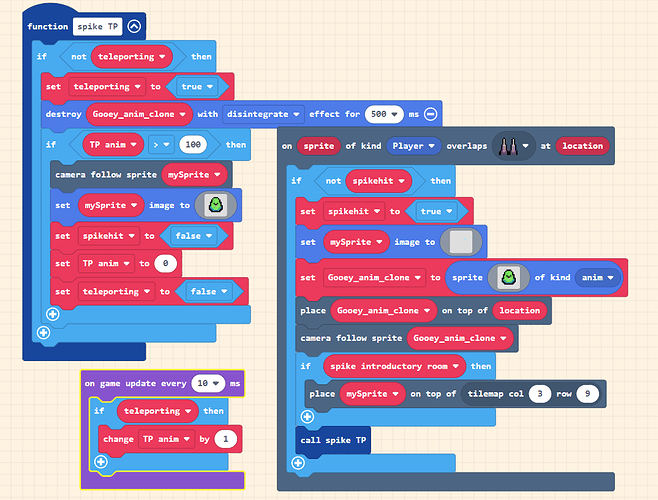Hi! I am trying to get it so that my sprite will do an effect for one second, and then stop, go back to the regular image, and then go to a specific location depending on where in the map it is. I am having trouble with getting the image to go back to normal and getting the sprite to go to a location. When I tried the disintegrate effect, which is the one I want to use, it wouldn’t change the image back, and when I tried to place the sprite, it wouldn’t work. Here is the code:
and here is the link to the game:
Gooey!
Hoping that someone can get it to work, whether it be with an extension or that I just did the code wrong. The spikes are on the right side of the map.
1 Like
The disintegration effect is destructive; it actually removes pixels from the original image itself. If you want it to return to the old one, you’ll need to clone it first! It should look something like this:
- Store the image of the sprite in a variable
- Set the image of the sprite to a clone of the original
- Start the disintegrate effect on the sprite
- After the time is done, set the image of the sprite back to the original image (from the variable)
3 Likes
Thanks so much Richard! I will definitely try this out!
1 Like
So I have been messing around with this code for awhile, but no matter what I try, the camera will not follow mySprite after the duplication/destruction. It also won’t set the image back to normal, and if I try to go in the spikes again after already having gone in them once, nothing happens.
I have no idea how to fix this.
Once again, here is the link:
Gooey!
Instead of using this “TP anim” variable and update, consider using the timers extension! It has a block that does what you want:

Okay! I’ll sure try it out!
It works! Thanks so much for all the help with this! I am really happy with how it turned out.