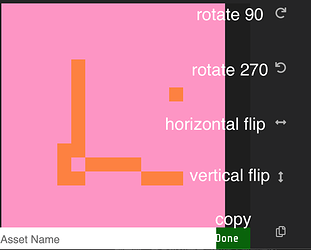- Copy images from sprite editor;
- Paste into this editor;
- Rotate / flip;
- Copy the result and paste back to your project.
I’ve been wanting this, so my kid can make sprites and tiles much easier. At least, he now knows there is code to do this also.
I love this, thanks so much!



Now we just need to put it in the Arcade editor! (Like in the real one without having to go to a site!)
SHAMELESS SELF PROMOTION AHEAD
Also, I have added it to my Awesome Arcade Extensions here!
I love this tool. It is really helpful with complex unsymmetrical sprites, so I only need to tweak some small things instead of starting it from scratch.
I found a glitch - if you draw an image that does not have the same height as the width (for example 5 by 10) and flip it, it changes the dimensions from 5 by 10 to 10 by 5 and erases part of your drawing.
Oops, I made a silly mistake  , thanks for pointing out, fixed and deployed.
, thanks for pointing out, fixed and deployed.
Glad that you guys like it.