I have alot of projects in the cloud saved to my school email but I’m going to leave school soon and I’m pretty sure they disconnect your school email address but I use my home address for everything else, how can I keep all the cloud saved projects but change the email address to my home email
This is not supported at this moment, but it’s something we’ve discussed / just haven’t got around to implementing yet (@eanders I tried to find an issue for this to link this thread but I couldn’t find one in arcade / backend / etc – do you know if one exists for ‘joined accounts / change login’ or should I go ahead and file?).
Right now / until we implement it, what I would suggest it to use the ‘zip download’ feature we have to make a backup, and then upload them to the new account by dragging that backup into the editor. To do this:
- login to your current account
- click the ‘View all’ button next to the My Projects header
- Select the ‘list view’ with the menu item in the top right:

- Click the circle in the top row to select all projects:

- Click the ‘Download Zip’ button in the top right

Depending on how many projects you have, this can take between a few seconds and several minutes, so please be patient. Once the download is complete, you will get a file that looks like this:
Login to your new account, then drag that into the editor, click ‘Yes’, and the projects will all get imported.
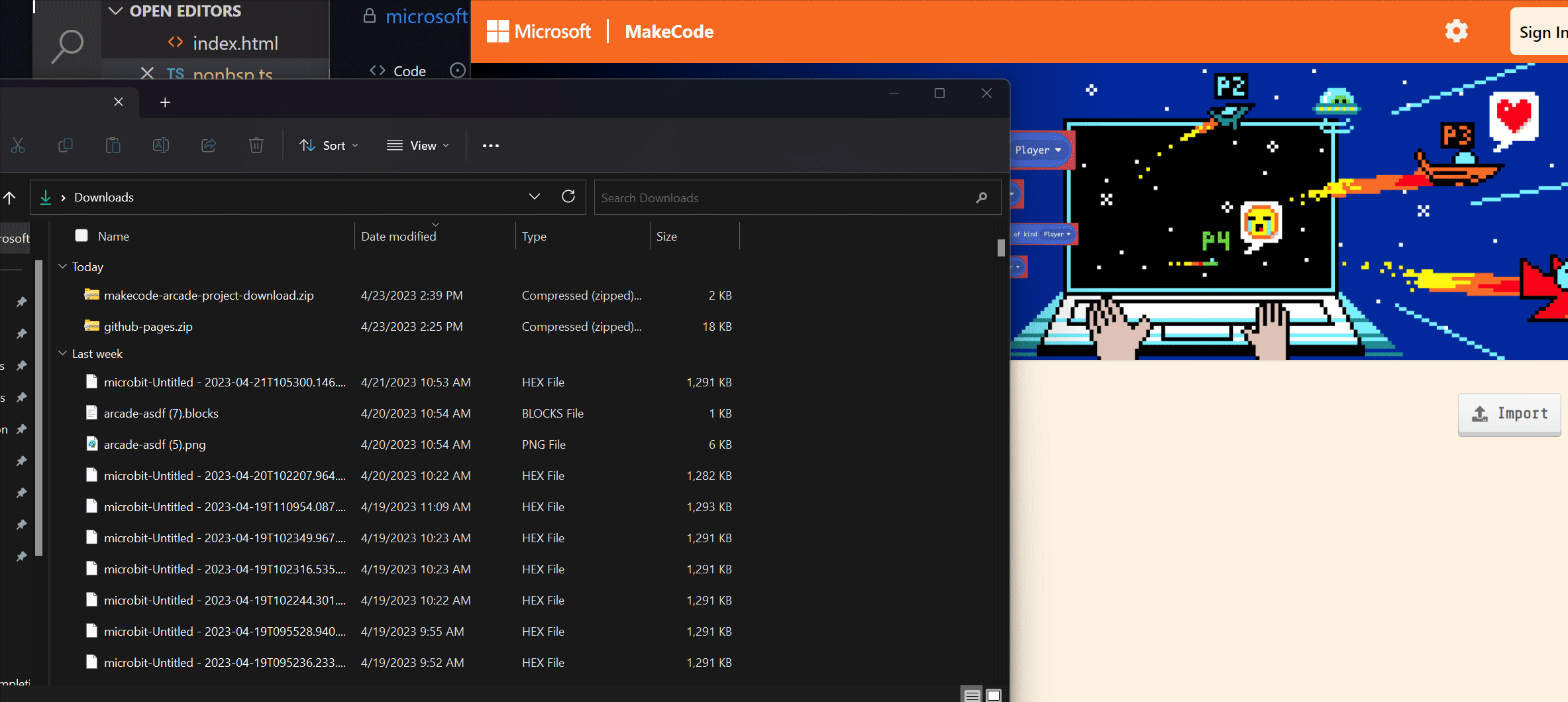
(No contribution to this topic, but just appreciating how much time jwunderl took to explain this all, its so sweet! mod appreciation <3)
We do love Joey, don’t we bois
@jwunderl The zip file export/import you outline above seems like a viable workaround. I don’t know if account linking will make it any easier than that. But it’s worth filing and tracking it!

